While it may seem that all styluses do the same thing, they don’t. Styluses designed to go with iPads are different from styluses designed to go with iPhones, and both are different from the kind you might use to sign your name on credit card receipts. The best smartphones with styluses can improve your everyday life in ways you might not expect, especially if you have dexterity issues or tend to misplace your stylus when you need it most. Here are some of the top phones with styluses available today, so that you can decide which one will work best for you.
{tocify} $title={Table of Contents}
1)- Smartphones with a Built-in Stylus :-
While several smartphones offer an optional stylus as an accessory, not many phones come with a built-in stylus. This can be incredibly limiting to what you can do with your phone. For example, if you like to draw or write by hand and use your phone for notes, you will have limited ability to do so. If you’re looking for a smartphone that gives you more freedom, these are some of the best options out there .
2)- 5 Best Smartphones with Integrated Stylus :-
If you’re looking for a smartphone with an integrated stylus, you’ve got plenty of options. These five top-rated smartphones offer styluses that can be easily tucked away and forgotten about, since they act as a more intuitive way to interact with your phone. However, if you’re hoping to use your stylus for more than just doodling or note-taking, it might pay off to shop around before making a final decision. Our list below offers some of our favorite phones on which to start shopping.
- Samsung Galaxy S21 Ultra 5G
- Samsung Galaxy Note 20 Ultra 5G
- Samsung Galaxy Note 20 5G
- Samsung Galaxy Note 10+ 4G
- Moto G Stylus 4G
Samsung Galaxy S21 Ultra 5G
Samsung Galaxy S21 Ultra 5G Smartphone Specs/Features :-
- 5000 mAh battery
- 12MP ultra wide/108MP wide-angle/10MP telephoto (10X)/ laser AF/10MP telephoto (3X)
- 40MP selfie camera
- 100X Zoom
- 12 GB RAM/128 GB storage
- Octa Core
- Qualcomm Snapdragon 888
- Android 11
- 6.8-inch Quad HD+ dynamic AMOLED 2X
Samsung Galaxy Note 20 Ultra 5G
Samsung Galaxy Note 20 Ultra 5G Smartphone Specs/Features :-
- 4500 mAh battery
- Triple-lens 108 MP rear camera with 50X zoom
- 10 MP selfie camera
- 12 GB RAM/128 GB storage
- Octa-Core processor | Qualcomm Snapdragon 865+
- Android 10/One UI 2.0
- 6.9-inch edge dynamic AMOLED 2X Infinity-O WQHD+ screen
- 8K video
- 1 TB Micro SD slot | Fingerprint unlock
- IP68 water resistance
- 25W rapid charger
Samsung Galaxy Note 20 5G
Samsung Galaxy Note 20 5G Smartphone Specs/Features :-
- 4300 mAh battery
- Triple-lens 64 MP rear camera
- 10 MP selfie camera
- 8 GB RAM/128 GB² storage
- Octa-Core processor
- Qualcomm Snapdragon 865+
- 6.7-inch flat Infinity-O FHD+ Super AMOLED+
Samsung Galaxy Note 10+ 4G
Samsung Galaxy Note 10+ 4G Smartphone Specs/Features :-
- 4300 mAh battery
- 12 MP wide angle/16 MP ultra-wide angle/12 MP telephoto/3D depth
- 10 MP selfie camera
- 8 GB RAM/256 GB storage
- Octa-core Qualcomm Snapdragon 855 or Samsung Exynos 9825
- Android 9 Pie
- 6.8-inch edge dynamic AMOLED infinity screen |
Moto G Stylus 4G
Moto G Stylus 4G Smartphone Specs/Features :-
- 4000 mAh battery
- 48 MP rear quad pixel camera system | 16 MP selfie camera
- 4 GB RAM/128 GB storage
- Qualcomm Snapdragon 678
- 6.8-inch Max Vision FHD+ screen
- Built-in passive stylus
For more tips and information about selecting the best touchscreen phone for your needs, check out our comprehensive roundups of each year’s best touchscreen phones. And remember: The most important tip is to read good reviews from from reputable sites—before committing to a purchase. Most reviewers have used their devices extensively, know where their flaws lie (and where you should focus), and will detail exactly what you're getting with each product. Read reviews from experts!
Also Read: What is the best Android mobile phone under 15000 INR in 2022?
3)- How to Choose The Right Stylus for Your Smartphone :-
Everyone is familiar with smartphones, but not everyone knows how to use them. Some people think that a stylus gives you more control over phone navigation. You can have better accuracy with drawing, writing, and gaming. To make sure that you get quality results from your smartphone stylus, here are some things you should consider: Precision – Take a look at what tasks you’ll be using your stylus for and if it offers enough precision for those tasks. For example, if you’re going to be doodling on your phone, an overly precise model might not suit your needs. Grip – A poor grip could result in dropped calls or an accidental menu opening while writing something. Make sure that your hands fit comfortably around your stylus so you can enjoy greater control over your device. Flexibility – Make sure there is enough flexibility in whatever model you choose so it doesn’t break when pressure is applied. If possible, choose one made of a soft material such as rubber. The tip should also bend slightly when weight is applied so that comfort level remains high throughout extended periods of use. Extras – Some models will include extra features such as lights or other advanced functions to allow users to customize their experience even further. Depending on how you intend to use your stylus , these might or might not be useful additions to consider along with whatever other qualities matter most to you personally; just make sure they work well before purchasing anything too fancy!
4)- How To Use An Integrated Smartphone Stylus Correctly :-
Despite being around for nearly a decade, many people still don’t use their styluses correctly. Fortunately, there are plenty of tutorials online to help you get acquainted with your phone or tablet’s stylus. For example, YouTube has several videos on how to use a stylus with Android devices. Other sites have tutorials on using an Apple Pencil with an iPad. Don’t be afraid to experiment with your phone or tablet; some functions aren’t immediately obvious but can be mastered if you put in some time and effort. Look up tips and tricks online, then give them a try—you may be surprised at what you can accomplish! Solve Those Common Smartphone Problems With A Stylus: Using a stylus is one way to solve problems with smartphones, but it isn’t always enough. For example, consider the common smartphone problem of dropped calls. Dropped calls can be frustrating and embarrassing when they happen at work, while driving home from work, during dinner... or anywhere else where cellphones are considered taboo (like church). But dropping calls could also indicate bad reception caused by issues outside your control – say faulty service provided by your wireless provider or issues with local coverage provided by others (as is often experienced in rural areas). If you think that having good smartphone signal reception is important (and you should!), consider switching providers.
Also Read: iQOO Z3 5G Smartphone Specifications | Vivo iQOO Z3
5)- Can I Use My Own Stylus With My Smartphone?
Yes, you can use your own stylus with any touch-nscreen device. Most modern phones are designed to work with capacitive styluses that work on both iOS and Android devices. Many smartphones include one in their packaging or allow you to purchase one separately, like Apple’s Pencil and Samsung’s S Pen. However, some smartphones aren’t touchscreen compatible; they rely on physical buttons instead of an active display to make calls and control navigation. Those models can't use a traditional capacitive stylus—but they may be able to take advantage of another type of passive stylus: pressure-sensitive pens. Pressure-sensitive pens come in two forms: resistive and inductive. Resistive styluses are best suited for resistive displays (found on older models) while inductive styluses will only work with those newer magnetic digitizers found on Windows laptops. When looking at new technologies, it’s often wise to think not what a technology will do but what it won’t do — so let’s consider just how much a tablet is lacking by being minus fingers. We have become so enamored of all manner of digital gizmos – many of which we haven't even invented yet – that we think human ingenuity is capable of pretty much anything once we put our minds to it. But in fact there are several tasks which humans simply find easier than computers - tasks which computers cannot replicate without making significant trade offs along other dimensions.
6)- Which is Better: A Dedicated Pen or a Capacitive Touchscreen Pen?
While you can't go wrong with either option, a dedicated pen tends to be more accurate and reliable than a capacitive touchscreen stylus. And while a touchscreen stylus might be easier to carry around, an actual pen is going to offer better performance and precision. The bottom line: if you're looking for accuracy or precision, opt for a dedicated pen. If portability is your primary concern, consider getting a touchscreen stylus instead. Make sure that whatever device you're using supports whichever type of pen you get and that your favorite apps will work with it as well. That said, they both serve roughly the same purpose; they allow users to navigate touchscreens more easily by allowing them to mimic hand motions on a computer screen. They are an essential part of smartphones, digital cameras, tablets and portable gaming devices. Capacitive styluses use electromagnetic fields (EMFs) created by finger movement on your phone’s surface in order to transmit information back to your fingertips in real time. This technology allows them to sense movements up down left and right – mimicking how you would use a pen or pencil on paper. In contrast, non-capacitive styluses simply let users tap a touchscreen to select items—often highlighting items in much larger boxes than what you would usually see on a computer screen. Capacitive pens are available on popular smartphones including iPhones and many Android phones but non-capacitive styluses include options made for iPads, Kindles, Windows Surface Tablets and more. Both options have advantages depending on what device you use so decide which is best for your personal needs before making a purchase. However, know that most models from reputable brands like Wacom offer replaceable tips so purchasing multiple ones makes sense when buying new equipment. Batteries do not last forever so having spare ones readily available will always help when working away from home.
*FAQ(Frequently Asked Questions )
Q1- What are styluses designed to go with?
A- ipads, Samsung Galaxy Note Series Or Windows Surfaces Tablets
Q2- What are some of the best smartphones with styluses that can improve your everyday life in ways you might not expect?
A- Dexterity issues
Q3- What are some of the top phones with styluses available today?
A- Decide which one will work best for you
Q4- What type of stylus does not many phones come with?
A- Builtin
Q5- What can a builtin stylus do with your phone?
A- Incredibly limiting
Q6- What are some of the best options for a smartphone with a builtin stylus?
A- Draw or write by hand and use your phone for notes
Q7- What are some of the best options out there?
A- A smartphone that gives you more freedom
Q8- What are some of the best smartphones with Integrated Stylus?
A- A smartphone with an integrated stylus
Q9- What are the five top rated smartphones that offer styluses that can be easily tucked away and forgotten about?
A- They act as a more intuitive way to interact with your phone
Q10- What do you want to do with your stylus?
A- Doodling or note-taking
Q11- What are some of the phones on which to start shopping?
A- Our favorite phones
Q12- What is the size of the Galaxy Note 20 Ultra 5G?
A- 6.9 Inch
Q13- What is the most important tip about touchscreen phones?
A- Read good reviews from reputable sites
Also Read: Are You Addicted to Your Smartphone?





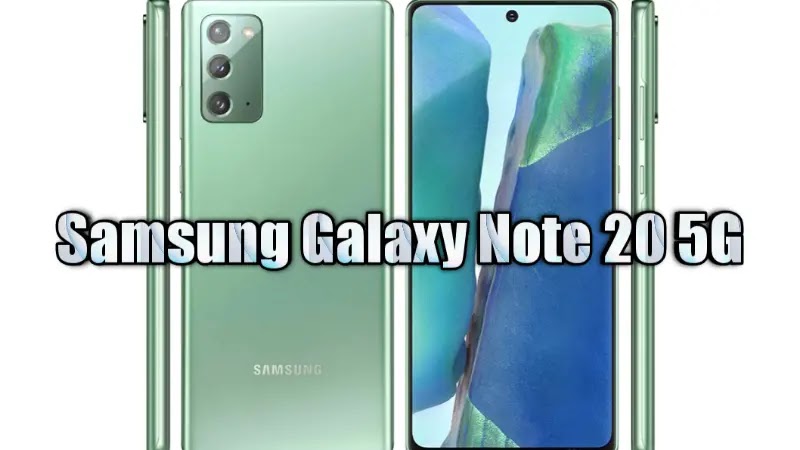





0 Comments